How to POCKET your blog reading like a pro
With the Easter Holidays in full swing I’m loving the more relaxed mornings and the fun we’re having together at The Barn. The little people are spending lots of time out in the garden and in their new playroom which is one of the reasons that we wanted to move here – the extra space makes all the difference and watching them play together is such a delight!

Being busy with outdoor fun and finishing unpacking the last few moving boxes does mean that aside from all the fabulous posts linked up at my weekly Share the Joy linky (which give me such a lift!) my blog reading has gone AWOL!
But I’m not worried… because recently I discovered POCKET.

If you’ve read this blog for a while you’ll know I love an app. I’ve written before about the and Pic Monkey (for photo enhancing), Noom (for healthy habits and weight loss), Co-Schedule (for planning and scheduling my blog posts and social media messages), Hastagify (for planning hashtags for Twitter and Google+) and Buffer (for sharing other people’s blog posts) are all daily-use apps for me that I rely on to make my blogging-life easier.
For a long time I was using Google Reader to store blog posts that I wanted to read later but when this disappeared from our screens I started looking for something else. Something better even. I tried various apps like Flipboard, Feedly and Digg that just didn’t work for me – too complicated, too many options to configure, or just too busy, you know? Give me simple all the way! I do use but more as a RSS puller than for actually reading the posts it finds for me.
Which is why POCKET appealed to me so much. It has a clean, crisp interface that doesn’t try to do too much. Here’s how it works:
6 things I love about POCKET
#1. Save from anywhere, including your browser (with an add-on extension) and over 800 apps like Twitter, Flipboard and Feedly
#2. Automatically sync whatever you save across your phone, tablet, and computer
#3. Share directly from POCKET without leaving the app.
#4. Read the articles and webpages you save online or offline.
#5. Add tags to categorise blog posts you want to read again, share, comment on etc.
#6. Archive in one step so you can keep posts that might be useful later but they don’t clutter up your post stream.

Pro-tip #1: Using IFTTT to pull blog posts into POCKET
Have you heard of IFTTT (If This Then That)? Basically it’s a series of connections or recipes that run automatically using the simple statement ‘if this happens then that happens’ i.e. if I post a picture on Instagram, save it to my Dropbox account.
You can use an IFTTT Recipe to pull your favourite blogs’ posts into POCKET so that they’re ready for you to read whenever you want to. Log into IFTTT and create a new recipe. In the IF part of the recipe select RSS feed and in the DO part of the recipe select POCKET and sign into the app. Create a new recipe for each of your favourite blogs and it will run quite happily in the background pulling in awesome content from their feeds so that it’s ready and waiting for you when you’ve got a spare 5 mins to have a read.

Here’s a snapshot of part of my POCKET queue at the moment – as you can see I’ve used IFTTT to pull in the most recent posts from some of my favourite blogs including Pouting in Heels, Honest Mum and Mama and More…

Pro-tip #2: Use IFTTT to pull Twitter links into POCKET

Picture this: one of your lovely Twitter friends mentions you and shares a link to a post they’ve written or read. You don’t have time to read it right now but you know you’ll have a spare 10 minutes while you’re doing the school run/commuting to work/waiting for the bus. Trouble is there might not be a good internet signal then. What do you do?
Here’s an IFTTT recipe to help: log into IFTTT and create a new recipe selecting TWITTER links from favourite tweets in the IF part and POCKET in the DO part. Then every time you favourite a tweet in Twitter it will appear in POCKET. Now, this does mean that every tweet you favourite will try to save to POCKET but only the ones with a link will actually work. The others will just fail and you can delete them at your leisure (if I find a better recipe for this I’ll let you know!).
So there you go – my top tips for using POCKET to help you manage your blog reading like a pro. I’d love to hear from you if you found this useful! Do you use an app for blog reading? Let me know what works for you in the comments.
P.S. If you found this post useful and you haven’t already voted in this year’s Brilliance in Blogging awards (the nominations close on Sunday 12th April) I’d be honoured to have your vote. I’ve been nominated in the Writer category by some lovely people but would love a vote in any category that you think is relevant. Thank you so much!

Linking up with All About You at Mama and More, Share with Me at Let’s Talk Mommy, The List at Mums Days
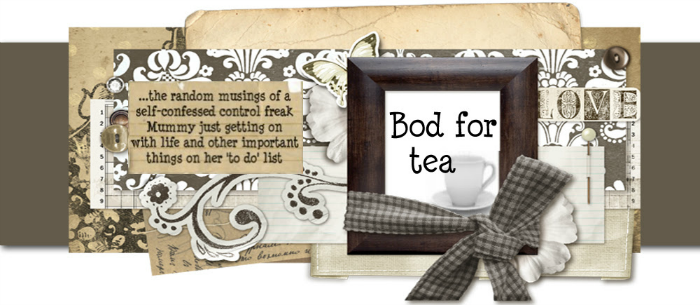
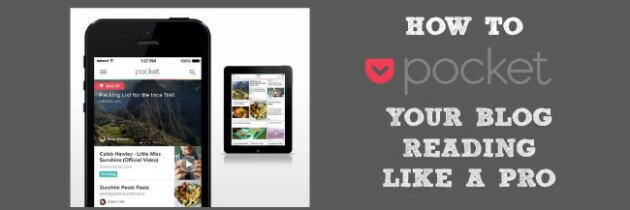




Thanks for introducing me to this, it is so helpful. Thanks so much for linking up to #TheList x
You Baby Me Mummy recently posted…
Lovely post! I find the app pretty interesting! Best regards!
Oh sounds like something I need to get hold of ready for night feeding! Especially if you can comment from the app1 # TheList
Laura @ Life with Baby Kicks recently posted…
The app seems really useful! Thanks for sharing! Greets, London Movers Ltd.
Oh, this looks interesting, I’m going to check it out (when I have five minutes!) x
Sara recently posted…Celebrations, sidewalk chalk, sunshine and shoes
Looks interesting. Will give it ago!