Can the Co-Schedule editorial calendar help me blog better?
You know me, I love being organised. From planners and lists to productivity software I love it all. It’s part of my genes because I inherited this trait from the Queen of list-makers – my Mother.
I’ve used a simple excel spreadsheet to plan out my blog posts and social media messages for both this blog and my clients. It’s been a useful way to see what I’ve got coming up.
Has it stopped me being spontaneous and posting whatever pops into my head? Nope. I still do that. But when it suits me I can view and manage the balance of my posts.
Of course, I still need to go back to WordPress, Twitter, Facebook, Pinterest, Google+ and Linked in to schedule all these posts. Blogging takes time y’all! And this combination of activities takes time away from what I really want to be doing which is writing and sharing – and spending time with my family!
I was keen to see if there was another way. A blog organisation tool that didn’t take up all my time. That let me be productive without overtaking my very-limited-with-two-small-kids writing time.
So I’ve been trialling Co-Schedule for a while to see if it helps me manage my blogging life more productively. Co-Schedule is essentially a drag-n-drop calendar that puts blog posts and social media messages on the same schedule. (Here’s about it to give you an overview.)
And I really think it has started to save me time. Why? Because I don’t need to leave the Co-Schedule app to plan or schedule any posts. Or social media messages. It’s all right there within the application.
Here’s 5 things I love about Co-Schedule:
#1 I love the calendar view – we’ve been using calendars for eons right? Co-Schedule sensibly decided not to reinvent the wheel and uses a simple calendar format to display all my blog posts and social media messages past, present and future. I can see at a glance what’s coming up and what’s gone out.
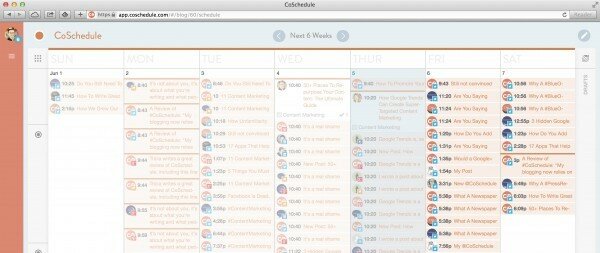
#2 I love that it helps me share my blog posts – I can write a blog post, plan when it’s going to go live and schedule a Twitter, Facebook, Google+, Pinterest and/or LinkedIn update to go out right along with it. Or one day later. Or three days later. Or, in fact, any time later. I can promote the post across all my social media accounts right from within Co-Schedule. And because it’s drag-n-drop I can drag a post from one date to another and the social media messages move right with it – not just in the calendar but for real. Why is this useful? Because it allows me to create a series of messages that promote my posts on a rolling schedule – and then get on with my life. It also adds a Bit.ly link to my posts so I can track each message (you do have to take your own shares out of this number), after all you can’t manage what you can’t measure.
#3 I love that I can use it to send ‘stand-alone’ social media messages – I work with some lovely clients and I can use CoSchedule to plan their social media messages in advance too – just like HootSuite and Tweetdeck. All the messages appear on my calendar so I can see what’s going out when at a glance and track them using the Bit.ly links. (See what I mean about streamlining?)
#4 I love the integration with WordPress – when you set up Co-Schedule you link up your blog and all your posts magically appear in the calendar. This is awesome on it’s own but because I’ve also installed the Co-schedule WordPress plug-in I can access the app right from my WordPress account. Everything is on one tab in my browser and it’s seamless.
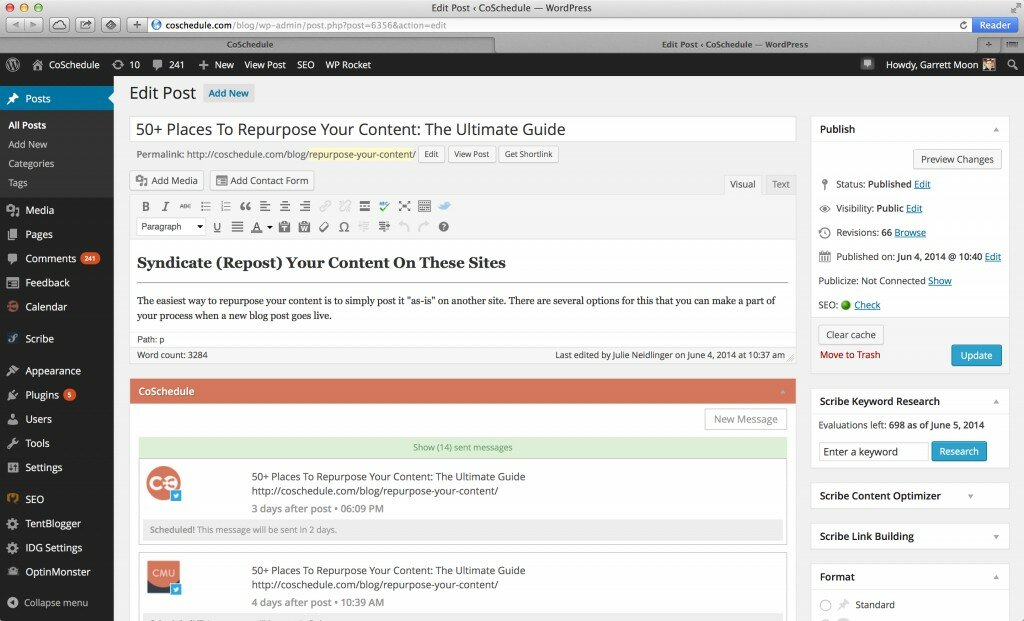
#5 I love that their Customer Service ROCKS – unfortunately a lot of online companies can be faceless when it comes to Customer Service but the smart ones harness the power of the internet to integrate customer service within their application and make sure it echos their brand. Co-Schedule does this well – I’ve sent three or four messages now with ideas for improvement (and one bug fix) and I’ve had a reply back each time by email from a real person within 48 hours. Not automated, not an avatar. A. Real. Person. (And they’re super nice too.)
Nothing in life is perfect of course and there are some areas that could be improved. Like being able to colour-code blog posts and social media messages by project/topic and client and better integration with Twitter, Facebook and the like so you can pick people from your followers list and add them to a message without leaving the Co-Schedule site to check you’ve got their username right. (Yep, I’ve made these suggestions).
But overall I’m a new fan of Co-Schedule. At first it was a fun and useful tool but it’s quickly becoming just the way that I manage my blog. And, in my book, that’s the sign of a great app.
Do you use an editorial calendar for your blog? Do you find it useful or does it take time away from the real business of writing and sharing?
P.S. I just wanted to let you know that the links to Co-Schedule in this post are affiliate links.
Linking up with Tried and and Tested over at Family Fever.
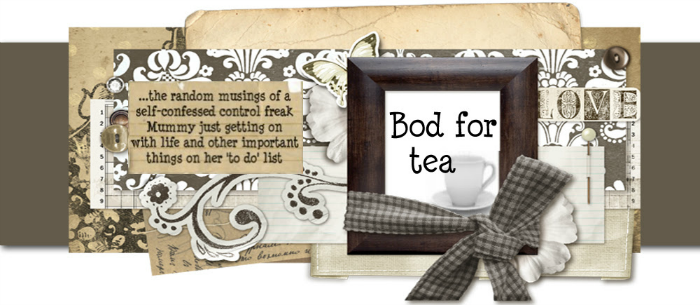

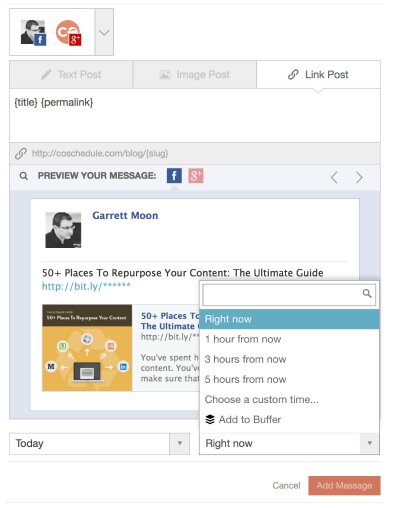




As a self-confessed control freak I’m naturally a very organised person too but what I love is how it helps me be organised while saving me time. A one-stop shop for blogging AND social media, if you like. Would love to hear if you find it useful too!
This sounds fantastic, thank you so much for sharing. I will be looking into this as I’m all about freeing up my time wherever possible.
With two fab blogs on the go I’m not surprised! You can have more than one blog in Co-Schedule so let me know how you get on 😉
Wow I have never heard of this but definitely have a look into it as I am always making lists and very organized and plan my way around my blog. This might just help me. If it’s not too complicated to get used to. Love how it can be right in my wordpress with a plugin too. Thank you so much for linking up to Share With Me #sharewithme
You sound a lot like me Jenny! It’s really not too complicated and I love the drag-n-drop features. Let me know how you get on or if you have any other questions about it – happy to help 😉
Fantastic, informative, valuable review!! I’m going to try it! This might be exactly what I’ve been looking for! Thanks
I’ve tried all sorts of apps to organise my blogging life – HootSuite, Buffer, Tweetdeck, Mention… (I could go on!) but this one looks like being a keeper. Let me me know how you get on with it!
Thank you for the great review Michelle! I love hearing that CoSchedule is making you a better blogger. That is great to hear. We appreciate you sharing us with your audience as well.
You’re welcome Garrett – I’m always happy to share products and apps that are really useful and have great customer service. I look forward to seeing more enhancements to CoSchedule overtime.
Oooh I’m loving the sound of this. What are the costs involved? x
It’s a great app Susan and there’s a free trial that you can use to see how you like it – try before you buy! If it works for you then it’s $10 a month all in with no hidden extras. I’ve sent you an email with the details 😉
Thank you Michelle. Just need to get my blog to WP then I’ll be signing up xx