5 tips for using Evernote as a blogger
With two little ones and a brain like a sieve, being organised is a lifeline for me and I cling to it like a shipwrecked sailor adrift in a sea of to do lists.
Getting things out of my head and onto paper or into an application frees up my whirring cogs for more important things like having fun and daydreaming.
My favourite organisation app? Evernote. I use it pretty much as my personal assistant, organising my writing, information and reading from the web. (No, this isn’t a sponsored post, I just LOVE this app and I’m all about sharing the love. Find out more about Evernote and how to get started with this tutorial.)
So here’s the thing – I know loads of bloggers use Evernote and I’m sure there’s oodles of great ideas for using Evernote as a blogger. So give me your best tips in the comments below!
I keep two main notebook stacks - one for Home and one for Work. Home contains everything from pictures of important household receipts and scans of documents to developmental milestones for Little Man and a list of crucial phone numbers in case my phone ends up down the toilet (again). Work is split across three main notebooks – one for my freelance work, one for the various committees I’m on and one for this blog.
Here’s five ways that I use Evernote to help organise my bloggy life:
5 Tips for Using Evernote as a blogger
#1. Use it to capture your drafts
I do all my draft posts in Evernote. They’re saved automatically and available to edit across my phone, laptop and tablet instantly – perfect for a quick round of editing when I have a spare minute at the school gate or in the dentist office. I ‘tag’ all my draft posts with ‘to do’ and ‘draft post’ labels so that I can easily pull up a list of everything I need to work on.
#2. Use it to plan ahead
Sometimes I just like to write away and post. Done. I do use Co-Schedule as a monthly calendar for this blog that I use to schedule posts I know about in advance – holidays, landmarks in our family life, blogging conferences like Brit Mums, planned reviews and giveaways or featured posts for brands I’m working with and any guest posts for my Parenting Around The Planet series. But when I’m planning ahead (as I’m starting to do now for next year) I use Evernote. I keep a list of goals for the year that I go back to each month and reflect on how I’m doing. It’s a great way to celebrate your achievements!
#3. Use it to save your URLs and guest posts
When I publish a post I log the URL for quick reference when I want to promote it across my social media accounts like Twitter and Facebook. I also use the Evernote Web Clipper to save copies of articles I’ve written for other sites in a portfolio notebook. I love that it saves the images and links too – so useful! The Web Clipper is fab for capturing blog improvement posts from Buffer, Co-Schedule and RazorSocial.
#4. Use it to capture your thoughts
I used to scribble down ideas for blog posts on notes scattered around the house but now that Little Man is tall enough to reach the counter they tend to go missing! So as well as having an organised list of planned posts in my Co-Schedule calendar I pull up a new note in Evernote whenever I get an idea for a blog post. Anything from a sketchy thought to a fully formed idea gets bashed out quickly and tagged with ‘to do’ so that it’s out of my brain and ready for me to work on when I’ve got the time.
#5. Use it to organise information about the brands you work with
I’m lucky to work with some lovely brands and I get emails from them and their PRs quite regularly so I find it useful to store all the correspondence relating to brands in Evernote. Each brand has it’s own notebook and I forward emails related to them directly to my dedicated Evernote email address (you can find it under settings). I also store contacts, scan delivery notes for products I’m going to review and draft the reviews themselves all in the same place.
I’m so thankful that I get to work doing something that I love… THIS! But it really does pay to be organised. Do you use Evernote or another application to organise your blogging life? What top tips do you have to share? Leave me a note in the comments.
Linking up with The List at Mums Days
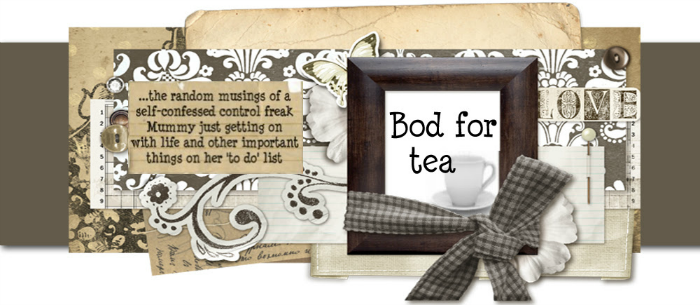











Thayou for a great post I am definitely going to take a look at Evernote, downloading as I type. Tanita x
My hubby got me and iPad for Christmas to use for my blogging, and I put Evernote on but still not sure what I’m doing with it yet. It looks like a great app but I’m not organised enough to remember to use it, haha!
Bloggermummylauren recently posted…
Oh gosh! This is all a bit scary for me – I don’t do ANY of these things at all, never mind in Evernote!! I’m taking a blog break now, so I think it’s time to get some procedures in place for the NY so I stop being such a lazy rookie!!
I will be back with my highlighter (I might even us Evernote!) xxx
Thanks so much for linking up to #TheList and taking part in 2014! Have a fabulous Christmas and we’ll see you again in the New Year xxx
Hannah Mums’ Days recently posted…
Really helpful! I write drafts in my phone notebook but you can do schedules/reminders so I’ve downloaded Evernote now, thank you!xx #TheList